Working with Git and GitHub#

To keep track of your code changes and contribute back to SimPEG, you will need a Github account. Then fork the SimPEG repository to your local account. (How to fork a repo).
Next, clone your fork to your computer so that you have a local copy. We recommend setting up a
directory in your home directory to put your version-controlled repositories (e.g. called git).
There are two ways you can clone a repository:
From a terminal (checkout: https://docs.github.com/en/get-started/quickstart/set-up-git for an tutorial)
git clone https://github.com/YOUR-USERNAME/SimPEG
Using a desktop client such as SourceTree or GitKraken.
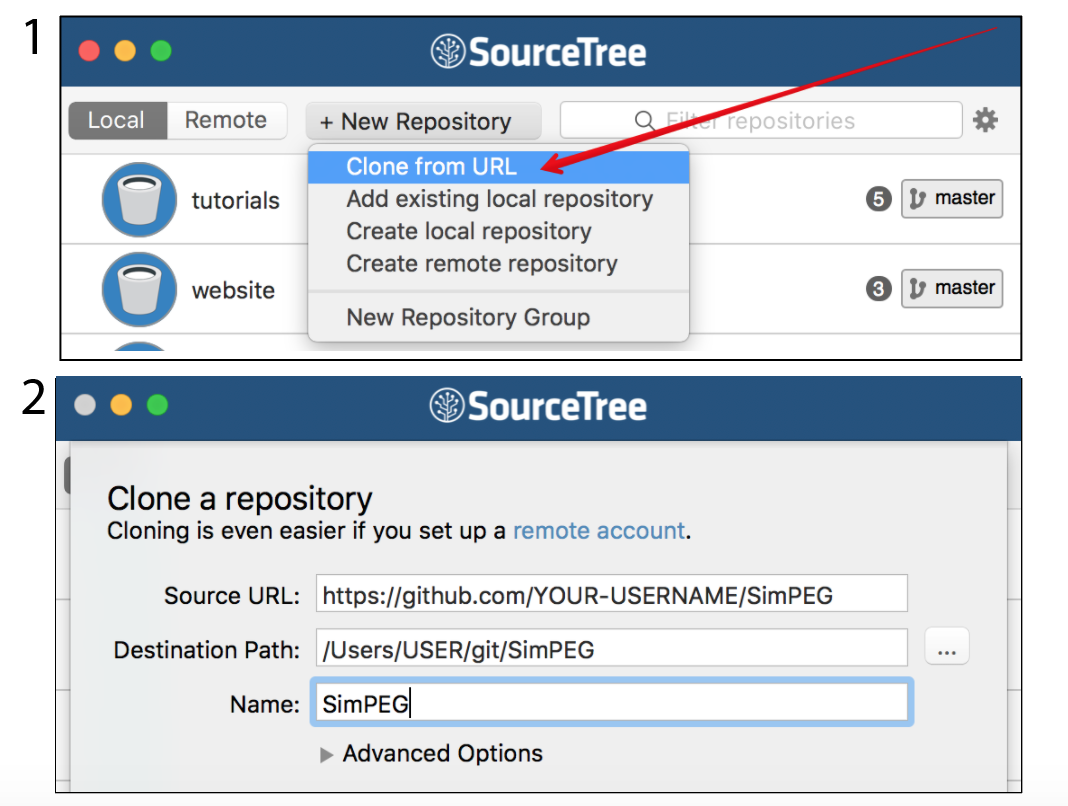
If this is your first time managing a github repository through SourceTree, it is also handy to set up the remote account so it remembers your github user name and password
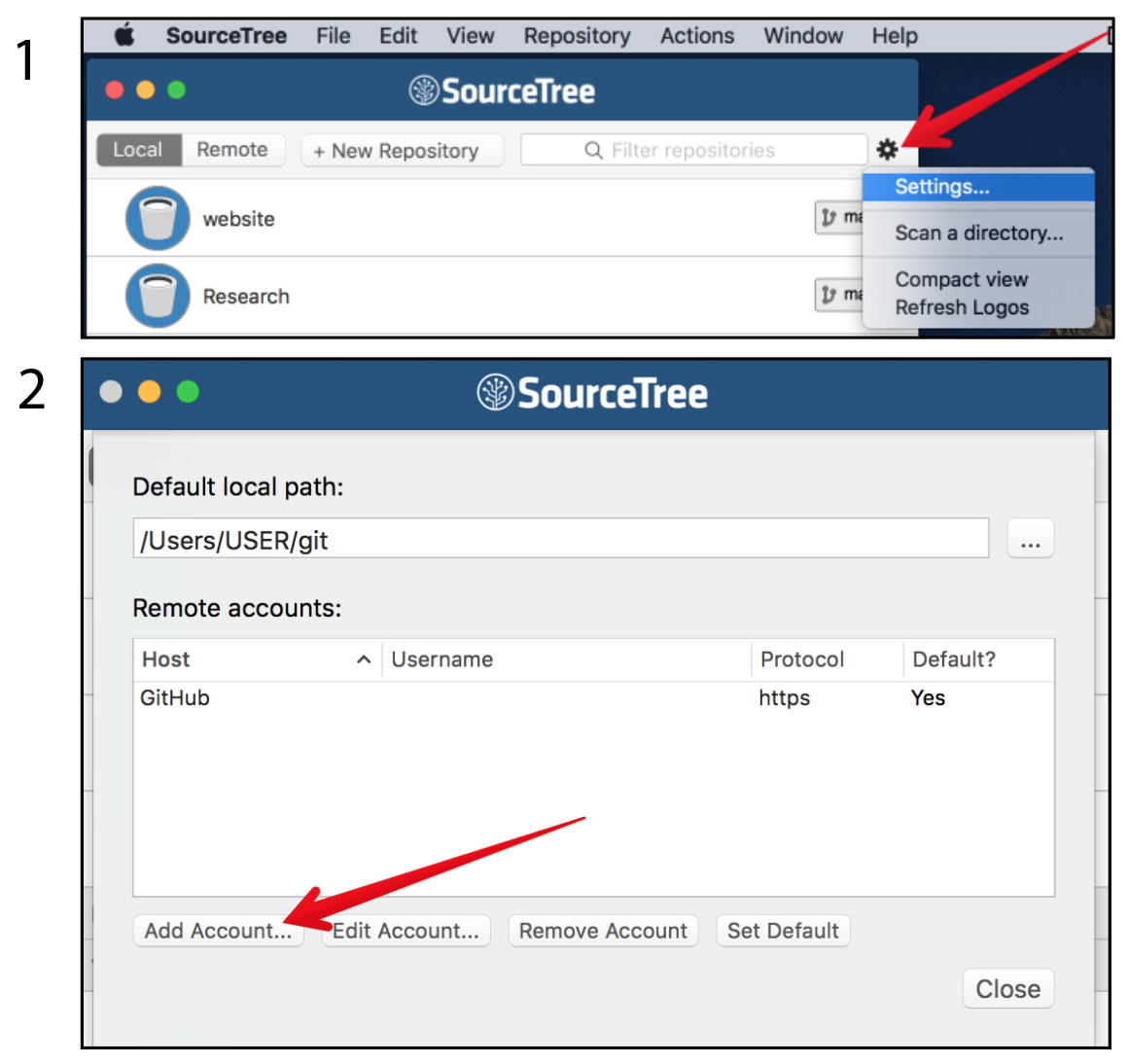
For managing your copy of SimPEG and contributing back to the main repository, have a look at the article: A successful git branching model